Re-enable Microsoft Office 2007/2010/2013 Updates when Don't Make Changes was selected at installation
I have had a look at some of the advice that was given to try to solve this problem and have noticed that most people seem to prefer going the long way around to solving this problem. I have also had this problem and my solution was just to create another admin user and then just ran Word from the new desktop, which then gives you another chance to make the selection. The below window should appear again:
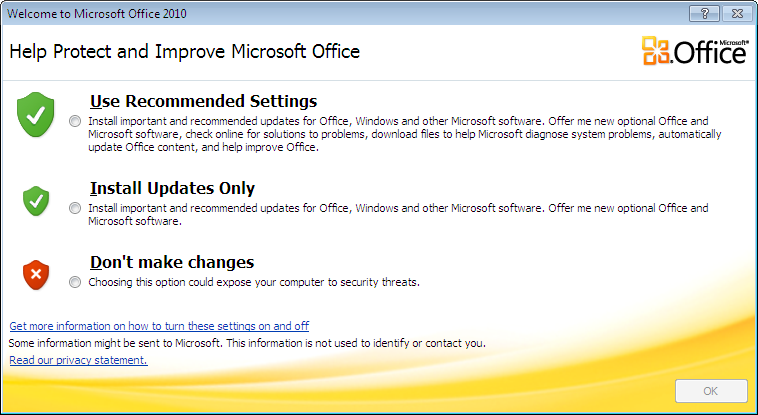
at which point you have another chance to make your choice. If you again mess it up this time, then you just have to create another user.
